Connect the Control Sensor
February 13, 2020
Back to: System Noise and Ground Loops
After measuring the controller’s base noise floor, check for noise related to the control sensor.
- Mount the control sensor (typically an accelerometer) to the shaker head. Use an isolation base or some other means to guarantee there is no electrical connection between the sensor and the shaker. Some accelerometers claim to be isolated, but the isolation is a thin anodized layer that scratches easily and does not last long.
- Connect the sensor to the Ch1 input; enable the accelerometer power (if applicable).
- After 10 seconds, select the Save Data button and name the file “2 – Sensor Connected.”
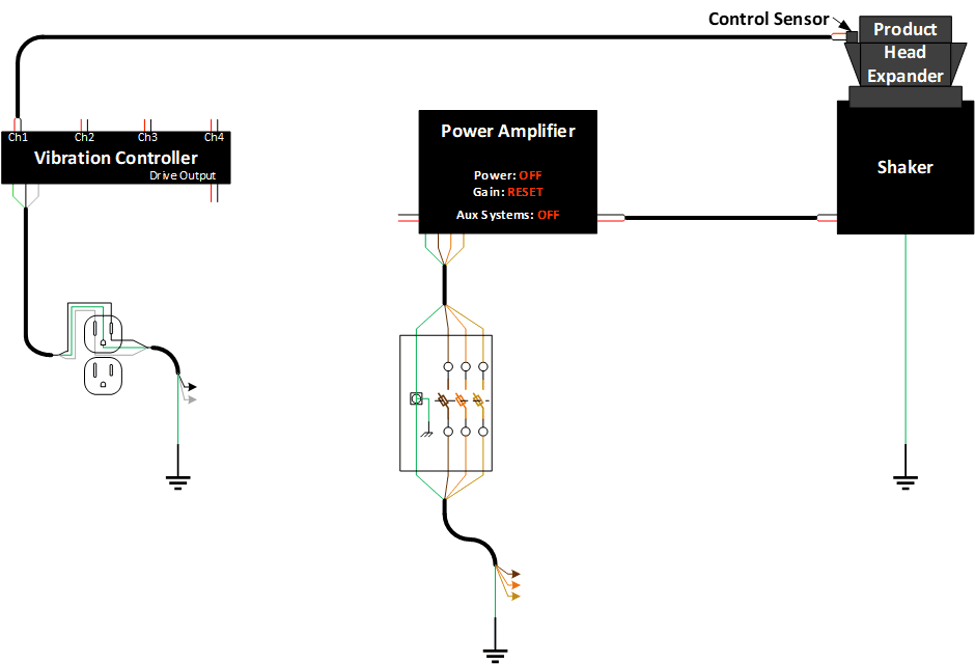
Figure 2.2. Vibration system configuration with the sensor connected.
Sources of Noise
Compare the signal levels to the base noise floor. Any new noise sources are attributed to:
- The base noise floor of the sensor.
- The sensor cable is picking up EMI from other equipment. Try moving the cable back and forth without moving the sensor. If the noise shows variation, replace the accelerometer cable and inspect the environment for EMI sources.
- Shaker vibration from an external source through the floor or air.
