Tools for Testing
March 29, 2018
Getting Started
Equipment Setup
Software Setup
Navigating the Software
Back to: Getting Started with VibrationVIEW
The basic components required for closed-loop vibration testing are:
- Test control and analysis software, such as VibrationVIEW
- Vibration control hardware device (“controller”)
- Power amplifier
- Electro-dynamic or servo-hydraulic shaker
- Control sensor (typically an accelerometer)
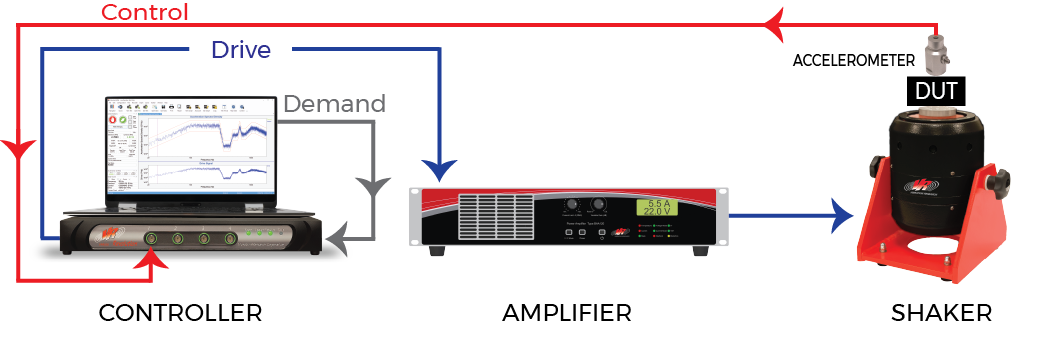
What is a Closed-loop Test System?
Closed-loop testing refers to an input/output system that runs a signal from controller > amplifier > shaker and back to the controller in a feedback loop. The controller compares the actual response (control signal) to the demand signal and adjusts the drive signal accordingly. This real-time adjustment is what makes the system a “closed loop.”
Signals
- Demand: Signal defined by the test profile; the expected control response
- Drive: Signal sent to the shaker from the controller; adjusted based on the control signal to meet the demand
- Control: Signal sent to the controller from the control sensor mounted on the test article/shaker; the actual control response
Vibration Controllers
Vibration controllers send signals to the shaker via the power amplifier to generate shaker excitation (i.e., vibration) as defined by the demand signal in a controlled manner. Controllers are responsible for the vibration observed on the shaker head and adjusting signals to meet the demand. They also handle safety monitoring and can shut down tests if they exceed limits.
Setting Up Your System
Vibration Research control hardware devices include an AC power cable, a network cable, and a drive cable. You will require additional cables for response sensors or additional inputs/outputs.
The VR9500, VR9700, and VR10500 are stackable and rack-mountable, and customers typically set up their systems on a desktop near their PC or in a cabinet with other hardware. Consider your access to a power outlet and clearance for cabling and connections.

Controllers stacked on a desk next to the workstation PC.
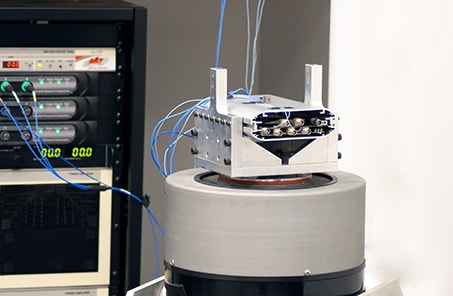
Controllers mounted in a cabinet.
Demonstration Mode
VibrationVIEW can operate without a shaker in Demonstration Mode. This mode generates simulated data as if the test profiles were running on a shaker. You might consider using Demonstration Mode for a walkthrough of the software before setting up your system.
If you’d prefer to continue in Demonstration Mode, skip to the software setup.
NOTE: The sample test profiles provided in VibrationVIEW are designed for Demonstration Mode only. Before running a test on a shaker, make sure to set the proper system limits, or the shaker could be damaged.
