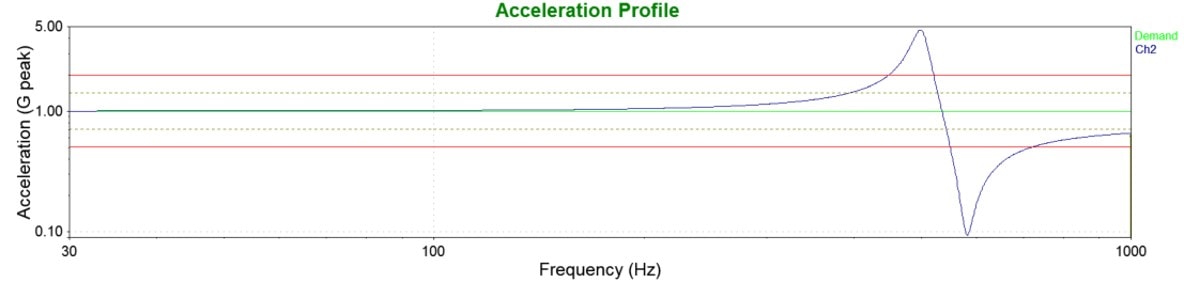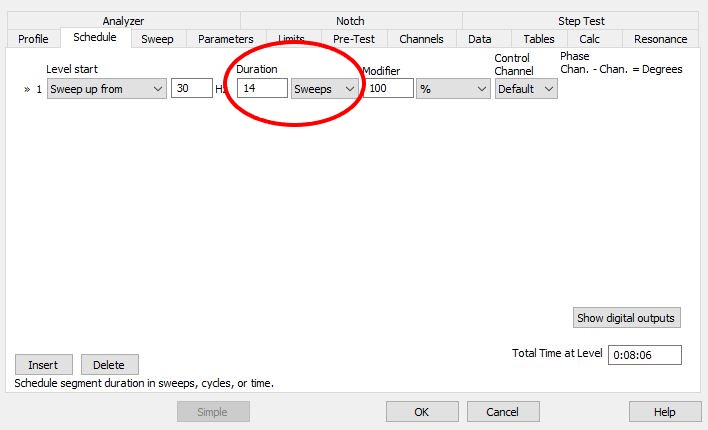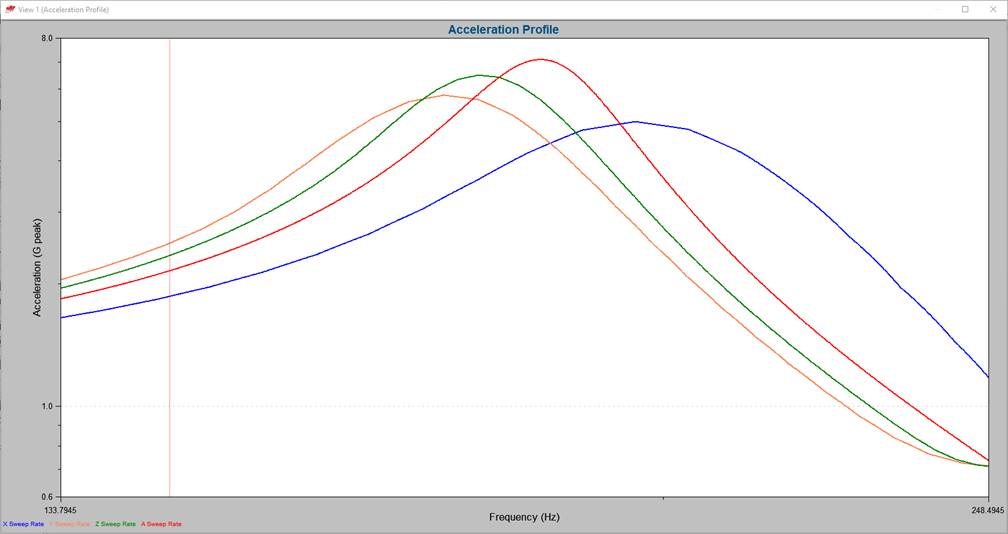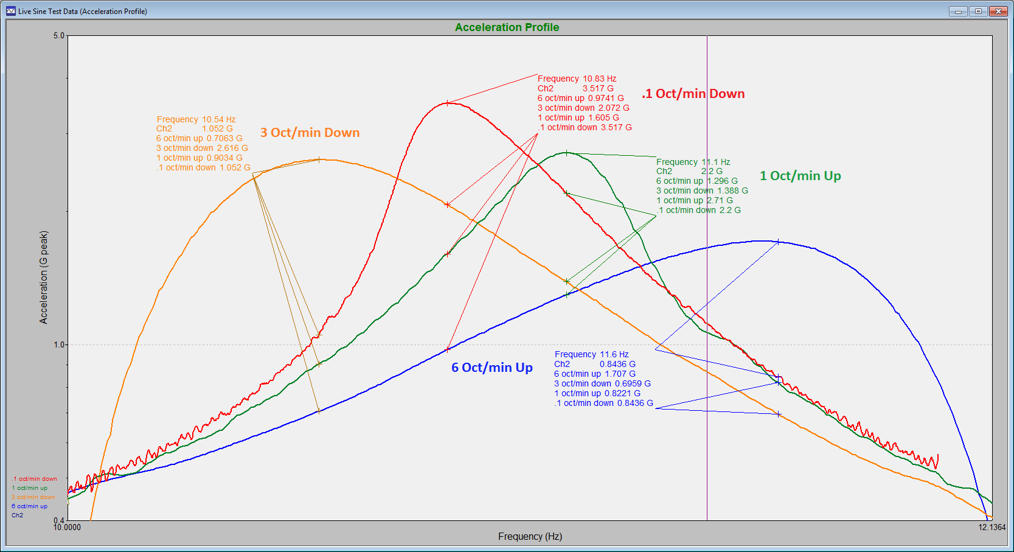Sweep Range and Sweep Rate
March 29, 2018
Getting Started
Sine Vibration Testing
Sine Sweep Parameters
Resonance
Sine Resonance Track & Dwell
Running a Sine Test
Back to: Sine Testing
In vibration testing, a sine sweep test helps determine a product’s resonant frequencies. Below, we outline two parameters engineers use to define a sine sweep test: sweep range and sweep rate.
Sweep Range
Engineers often run sine tests as swept sine tones across a defined frequency range. In this case, the sweep range defines the sine test profile because it determines the minimum and maximum frequencies of the sweep.
A sweep can be defined in several ways, depending on the software used to control the sine test:
- A single pass from the lowest to the highest value (sweep up)
- A single pass from the highest to the lowest value (sweep down)
- Sweep back and forth between the min and max frequencies
- Consecutive sweeps in the same direction (loop)
For example, consider a sweep range of 30 hertz (Hz) to 1,000Hz. The controller would start the test by shaking the product at a rate of 30Hz. Then, it would increase the frequency over time until the controller reached 1,000Hz.
The test could also be defined so that the sweep began at the high frequency and ended at the low frequency.
Sweep Range in VibrationVIEW
You can run a sine sweep test with the VibrationVIEW Sine software module. The default sweep range is 30Hz to 100Hz. A duration of 1 sweep will start the sine tone at 30Hz and sweep up to 100Hz. A duration of 2 sweeps will start at 30Hz, sweep up to 100Hz, and then sweep back to 30Hz.
A test standard may define the number of sweeps along the lines of “transition from 30Hz to 100Hz and back to 30Hz a total of 7 times.” In VibrationVIEW, you would set a duration of 14 sweeps to meet this standard.
The software refers to these values as the start and end frequencies, and you can adjust them in the test profile.
Sweep Rate
The sweep rate determines the the rate at which the controller sweeps through the frequency range. It is measured by the frequency range covered per unit of time. The sweep rate can be either linear or logarithmic.
Linear vs. Logarithmic Sweep Rates
Linear Sweep Rates
When the sweep rate is linear, the controller runs at a constant rate through each frequency in the range. A linear sweep measures frequency width in hertz (Hz). For example, we could set the controller to sweep over 1,000Hz in one minute (1,000Hz/min sweep rate). We could also define the time to complete the entire sweep, and the controller would spend equal time at each frequency in the range.
Logarithmic Sweep Rates
When the sweep rate is logarithmic, the controller runs through the same number of cycles at each frequency. With a logarithmic sweep rate, more time is spent at lower frequencies because more cycles occur every second at higher frequencies. As such, the controller runs at an exponential rate.
For a logarithmic rate, frequency width can be measured in decades, or a factor of ten. There is one decade between 10Hz and 100Hz, two between 10Hz and 1,000Hz, and so on. The frequency width can also be measured in octaves with a logarithmic rate. Two frequencies are one octave apart when one frequency is double the frequency of the other. 10Hz and 20Hz are one octave apart, 10Hz and 40Hz are two octaves apart, and so on.
Suppose our sweep range or frequency range was from 10Hz to 1,000Hz. If we set our sweep rate at 2 decades per minute (dec/min), then it would take one minute to complete the sweep, as there are two decades between 10Hz and 1,000Hz:
- 10Hz to 100Hz
- 100Hz to 1,000Hz
Again, suppose our sweep range or frequency range was from 10Hz to 640Hz. If we set our sweep rate at 2 octaves per minute (oct/min), then it would take three minutes to complete the sweep, as there are six octaves between 10Hz and 640Hz:
- 10Hz to 20Hz
- 20Hz to 40Hz
- 40Hz to 80Hz
- 80Hz to 160Hz
- 160Hz to 320Hz
- 320Hz to 640Hz
Comparison
There is a difference between a logarithmic sweep and a linear sweep. For example, we ran a test profile twice, once with a logarithmic sweep and again with a linear sweep.
On the frequency vs time graph, the green trace is the frequency from the linear sweep, and the blue trace is the logarithmic sweep. The y-axis displays frequency on a linear scale.
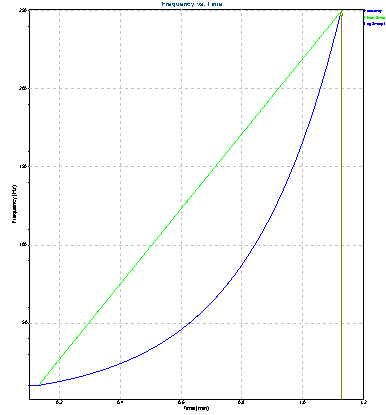
Comparison of linear sweep (green trace) and logarithmic sweep (blue trace). The y-axis displays frequency on a linear scale.
Then, we changed the y-axis to a logarithmic scale. Changing the sweep rate type between linear and log changes the nature of the sweep.
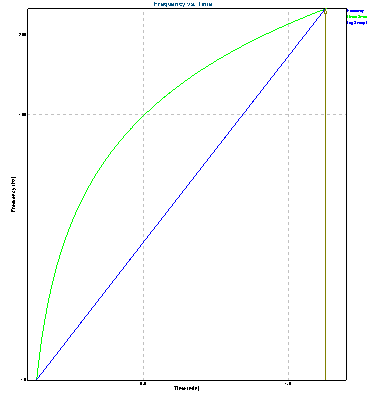
Comparison of linear sweep (green trace) and logarithmic sweep (blue trace). The y-axis displays frequency on a logarithmic scale.
Sweep Rate and Frequency Error
The sweep rate can cause frequency-related errors if it is incorrect. If you set a sweep rate that is too fast and define a sine dwell, the software will likely dwell at a frequency other than the resonant frequency. In the following example, the 0.10 oct/min sweep appears to be the most accurate considering its curve in relation to the faster sweep rates.
If you started the test at a resonant frequency determined by one of the faster sweeps, the controller would recognize that the value was not the true 90-degree phase and search for the correct frequency.