Download and Activate ObserVIEW
March 31, 2021
Back to: Getting Started with ObserVIEW
The most current version of the ObserVIEW software can be downloaded at vibrationresearch.com/download-obserview/. The demo software gives you access to the Basic license.
ObserVIEW Licenses
ObserVIEW has a Basic and Advanced license and several additional licenses for analysis and test development: Modal Testing, SRS, Order Analysis, and FDS.
Basic (free)
- View, edit, and export data
- Perform basic data analysis, including FFT analysis
- View GPS data
Advanced
- Resample and filter data
- Create math traces and channels
- Perform advanced analysis (PSD, transfer function, cross spectral, etc.)
- Sync video, audio, and GPS multimedia
- Perform octave band analysis
- Apply statistics cursors
The Advanced Licenses lesson discusses the Modal Testing, SRS, Order Analysis, and FDS licenses in more detail. To enable additional features, please contact a sales representative at support@vibrationresearch.com.
Activate the Software
After ObserVIEW is downloaded, the software must be activated. Select Settings > License and complete the ObserVIEW Activation form.
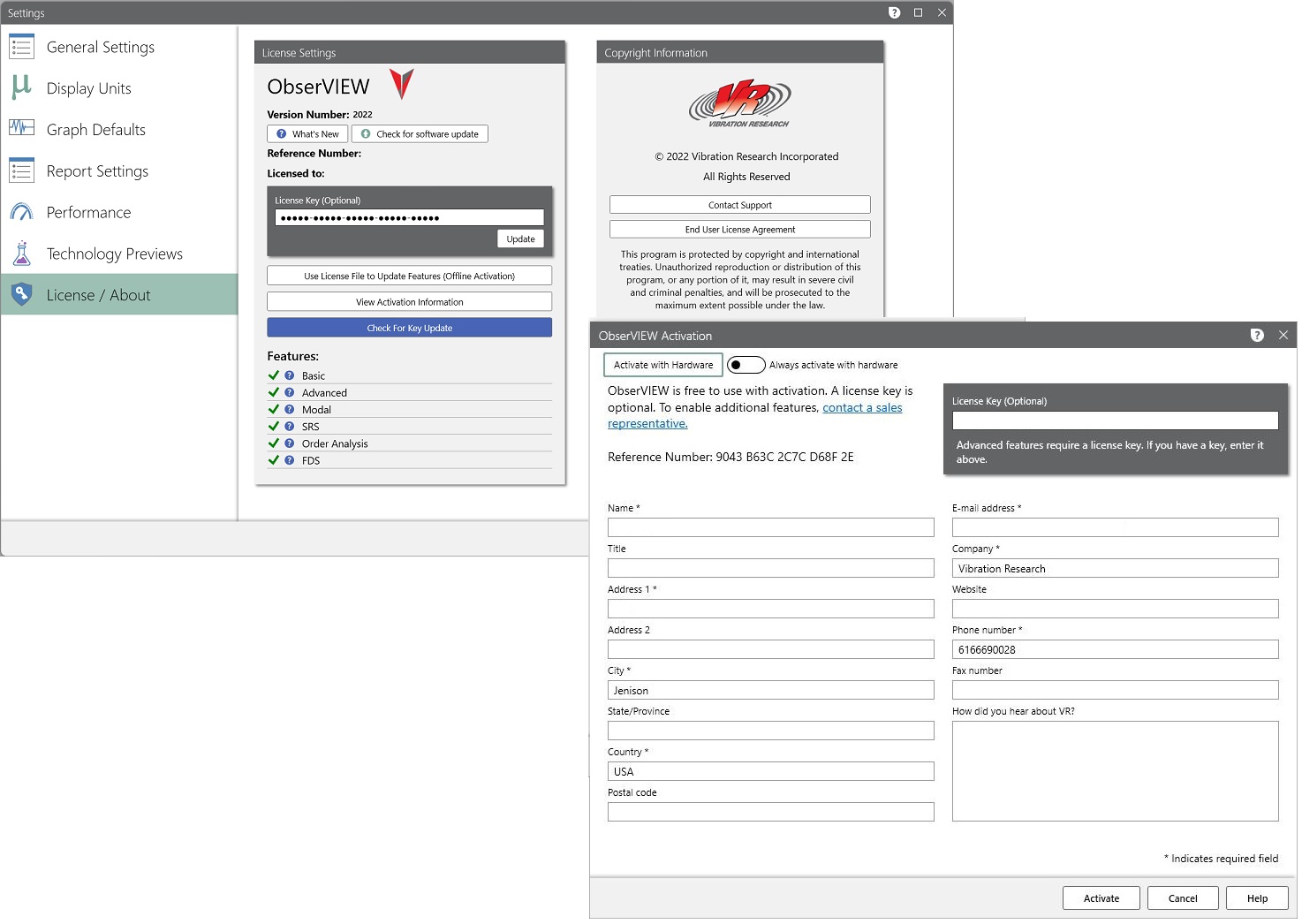
Select Activate.
The Basic license will be available after activation. If you are connected to the internet, ObserVIEW will autofill the free access code. If you are not connected to the internet, instructions for offline activation will be sent via email.
Note: An internet connection is required to use demo features.
Hardware Activation

If you have a Vibration Research I/O hardware unit licensed with ObserVIEW, you can activate ObserVIEW by connecting the workstation PC to the device.
