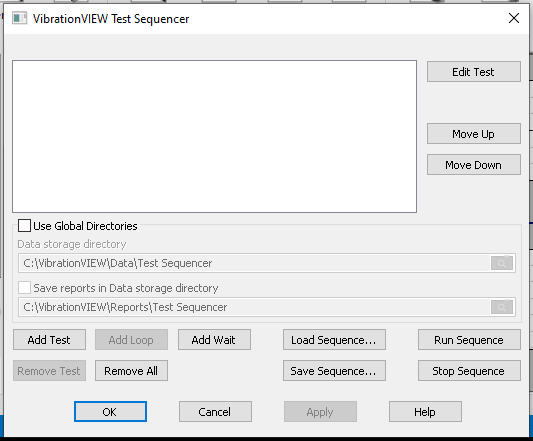Test Sequencing
March 29, 2018
Back to: VibrationVIEW Syllabus
With VibrationVIEW, the user can run a number of tests sequentially without stopping or using a user interface. This is especially useful when an engineer needs to test a product using multiple profiles. Additionally, the engineer can run tests through the hours when they are not in the lab.
To use the test sequencer, select Test > Test Sequencer.
Select the Add Test button to select the tests to be sequenced. To access the sequence for future testing, select Save Sequence. The sequence will run each test and then transition to the next. It will cycle as many times as defined in the sequence.