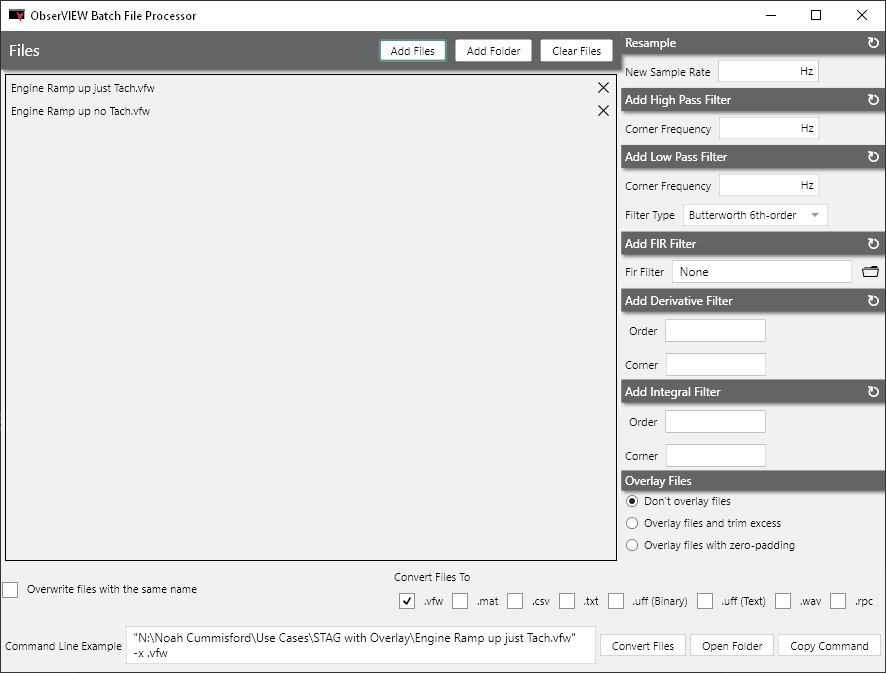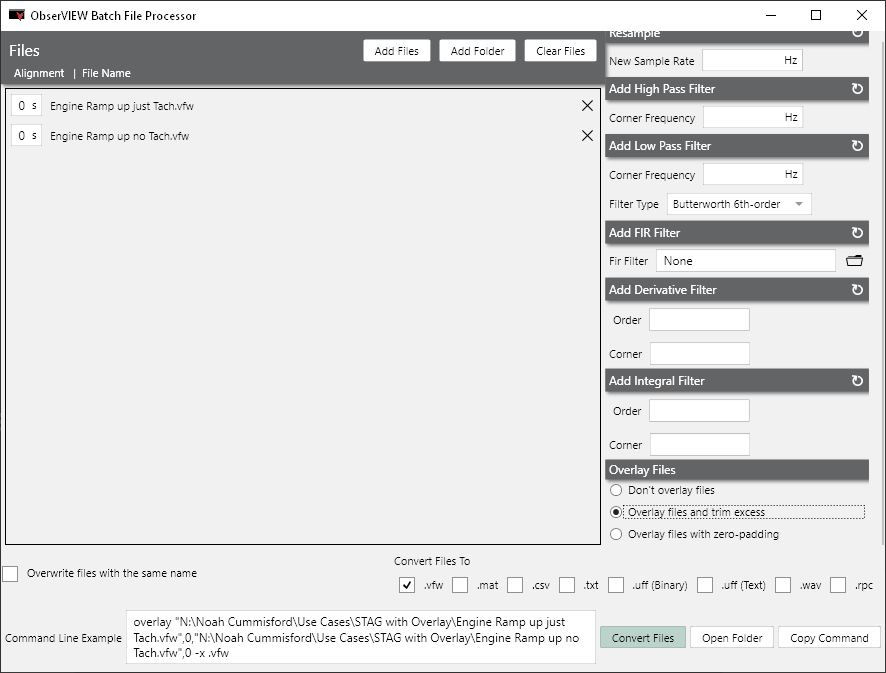Overlay Recordings
June 27, 2022
Back to: Getting to Know ObserVIEW 2022.1
Updates to ObserVIEW make it easier to overlay recordings so they start and finish at relatively the same time. Now, you can automatically overlay recordings within the software. Version 2022.1 uses a command-line GUI tool to do so.
Example 1
Overlaying Files to Generate a Sine-on-Random Test in STAG
Goal: To combine two files from an engine component, then generate a sine-on-random test in STAG with the combined data.
Software: ObserVIEW
Required licenses: Order Analysis, FDS
The following are tachometer and acceleration data files that were recorded separately. We want to use the STAG tool to generate a sine-on-random test for an engine component using both files.
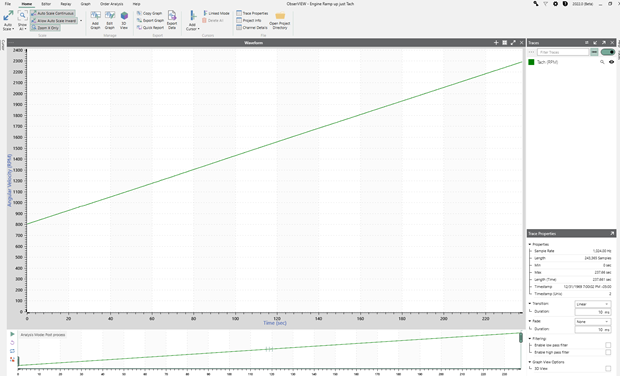
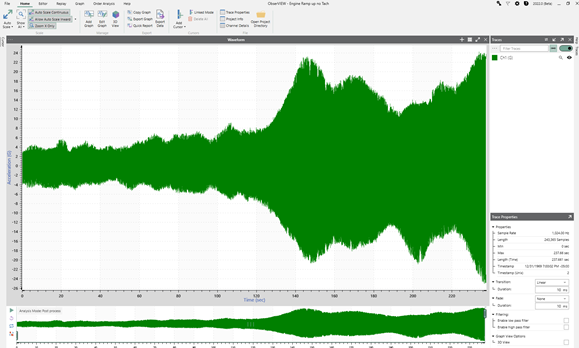
First, open the Command Line Tool by selecting File and navigating to the Batch File Processor at the bottom of the menu. Select the Add Files button to add the acceleration and tachometer files.
Next, navigate to Overlay Files and select one of the two overlay options: “Overlay files and trim excess” or “Overlay files with zero-padding.” The software can trim the time data that does not overlap or zero-pad the missing data on the shorter file. For this use case, the recordings started at the same time, so the alignment value is zero. Next, select the Convert Files button.
Open the new file titled [first file name]_Overlay. Navigate to the Order Analysis tab and select STAG.
The following is the combined file.
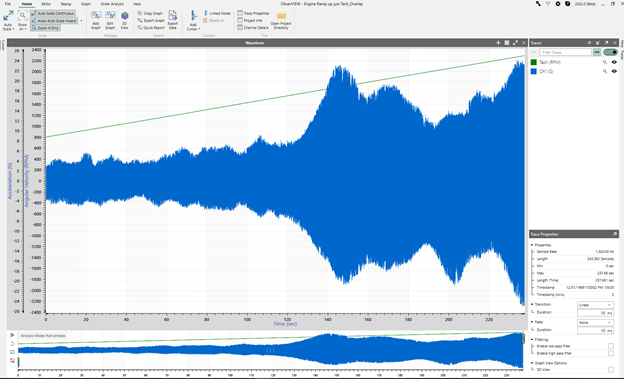
Combined files using the overlay option.
We can now use STAG to generate a sine-on-random test that includes both data sets.
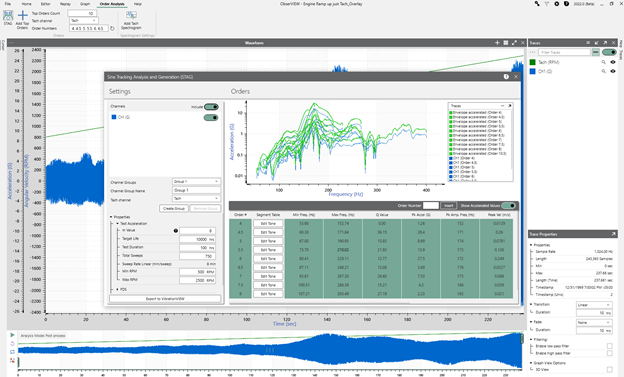
STAG dialog in ObserVIEW.